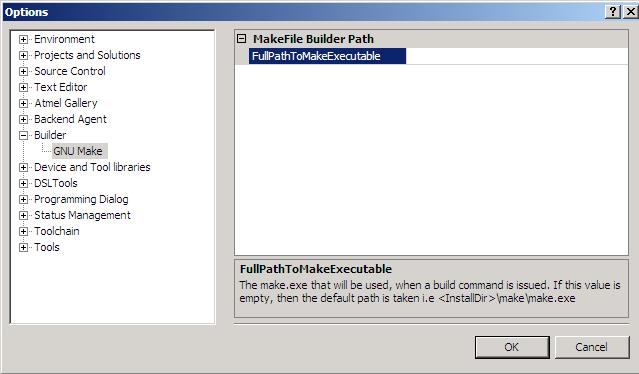Hi all,
This is an informational post about how to change the default make.exe used by studio to build projects. The big question here is why ?. Its for historical reasons. There are still a lot of legacy projects out there using legacy distributions of make that are partly compatible with the distribution of make that studio ships. Some makefiles would have commands leveraging the shell utils but studio don’t ship them. One such example is the MAC library projects shipped by Atmel that uses legacy make.exe distributed as part of WinAVR. So we made the option of opening up the choice of make. How to do it.
From Studio , goto Tools menu -> Options -> Builder -> GNU Make. Enter the path of the make along with the executable name.