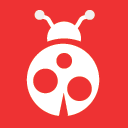This happens if you install AVR Studio 5.0 on a machine that already has the Visual Studio Shell installed with a non English language culture. Project Templates then don’t show up in the “New Project Creation” Wizard (File -> New -> Project).
Why
While we don’t officially support any language other than English (at least for now), AVR Studio 5.0 is tightly bound to the Visual Studio Isolated Shell 2010, so it kinda sorta works for features offered by the shell itself. But that’s not all, of course. There are a lot of other things that depend on the current culture, and the location of Project Template files is one of those. (Note: A Project Template file is a zip file that contains information on what to create when the user creates a new project. See http://msdn.microsoft.com/en-us/library/6db0hwky.aspx). These project templates are deployed currently inside a culture specific folder. i.e. <AVR Studio Installation Directory>\projecttemplates \AvrGCC\C\1033, where 1033 is the LCID (LoCale Identifier) for en-US. So when running on a different locale (i.e installing a different locale of VS Shell and an English version of AVR Studio 5.0) these project template folders are not probed and that’s why they don’t show up in the New Project dialog. Thence you end up as an unsatisfied customer. L
Solution
If you think that there is no big advantage in installing a non US-English version of VS Shell 2010, please uninstall it and install an English version of the VS Isolated Shell 2010. The full version of AVR Studio ships with one, of course.
If that’s not an option for you, you can try the following workaround.
Close AVR Studio 5.0
Delete the folder <AVR Studio Installation Directory>\projecttemplatesCache
Move all the files inside <AVR Studio Installation Directory>\projecttemplates\AvrGCC\C\1033 to <AVR Studio Installation Directory> \projecttemplates \AvrGCC\C.
The next time you start AVR Studio, the templates should show up.
It is also possible to switch between different version of Isolated Shell, if you have installed many of them (atleast more than one culture).
-
-
From Tools -> Options, you can switch between locales that are installed.

Have a good time with AVR Studio 5.0.
-